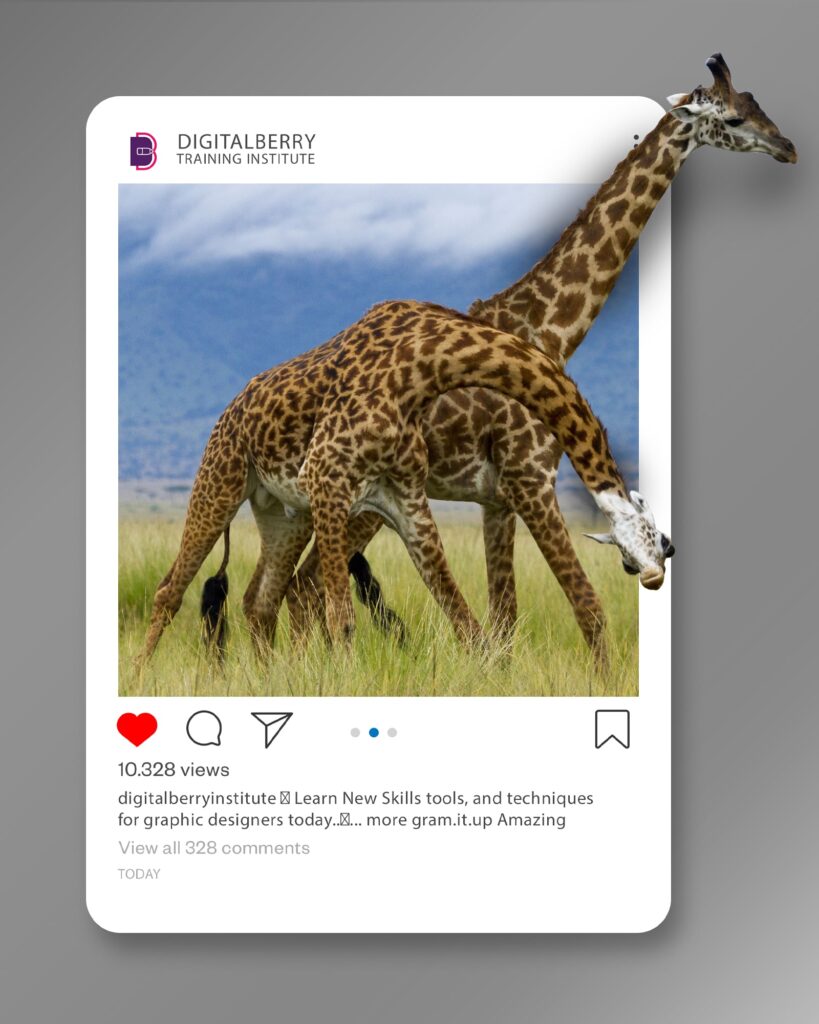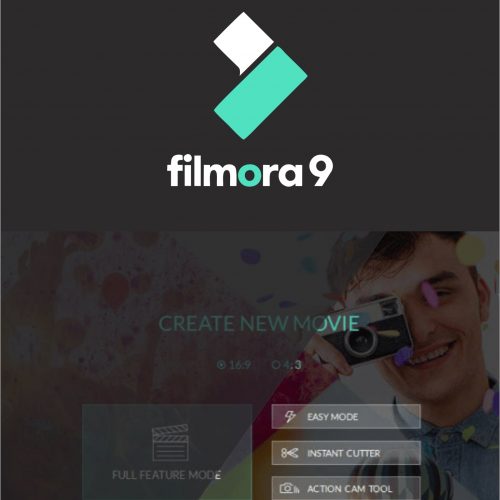TOP GRAPHIC DESIGN COURSE IN PUNE
This course is designed to build on the Graphic Design introductory class and provides students the opportunity to advance and expand their understanding regarding the process of proposing, designing, and producing digital and print graphic design products as well as understanding the impact and role that visual art/graphic design has on information technology.